


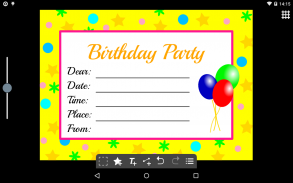
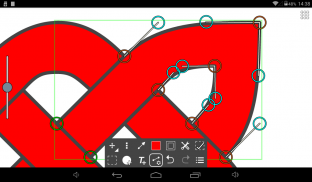
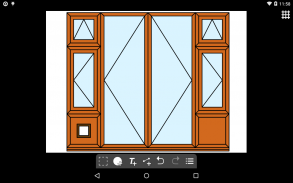
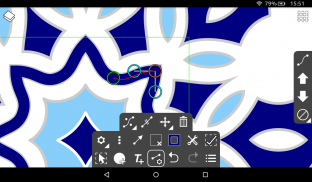
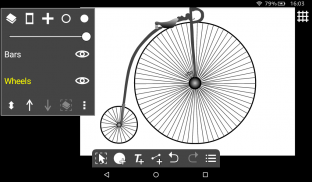





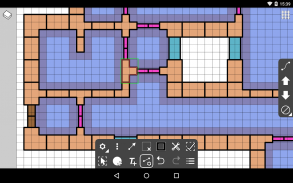


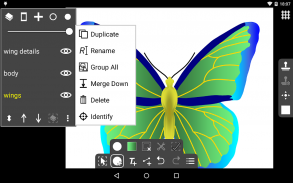


Ivy Draw
Vector Drawing

Ivy Draw: Vector Drawing介绍
Ivy Draw is a vector based drawing application for creating high quality vector drawings and designs. Change anything you want, whenever you want, no need to get things perfect first time.
Draw, design and create: illustrations, design work, colourful posters, cartoons, postcards, invitations, meme pictures, icons and logos, diagrams and more.
Powerful tools that allow you to quickly draw shapes, text, lines and curves. Fill with solid colours, gradients or even use your own pictures or photos. Add special effect blurs, glows and shadows.
Share your creations with your friends as JPEG or PNG images with quality settings and a preview function.
Features:
Ivy Draw has a touch optimised user interface: Pinch-to-zoom and panning. Quickly select objects even when underneath others by tapping. Multi-selection, move and change the colour of multiple objects at once. Finger view, displays a small window while dragging showing the view immediately under your finger.
Sizes and Units: Supports Centimetres, Millimetres, Inches and Points with three decimal places. Select from a list of common page sizes or define your own.
Actions: Undo and Redo, Move, Resize, Rotate, Ordering (Send backwards etc.), Alignment, Copy and Paste, Horizontal and Vertical flipping.
Layers: support for multiple layers, reordering, opacity and visibility.
Shape Tool: Select from a range of icons and shapes including circles and rectangles, many with customisation such as the number of points of a star. You can convert geometric shapes to editable Paths.
Text Tool: Place text using a number of included fonts (or with your own custom fonts) using Bold, Italic and Underline styles with vertical and horizontal alignments including full justification.
Path Tool: Draw paths to create custom shapes or arrows using any combination of straight lines and Bezier curves. Not just for experts; automatically fitted curves and freehand mode make it simple and easy to use. Turn on control points to take direct control and design the exact curve you want.
Premium Features:
Ivy Draw offers a seamless in-app upgrade to unlock the following premium features:
Export as SVG: Export your drawings in all their vector glory using the Scalable Vector Graphics format, great for use on the web.
Unlimited Layers Create as many layers as you need.
Locking and Grouping: Lock objects to prevent accidental editing, restrict selection to only locked or unlocked objects. Group multiple objects together.
Import Drawing: Allows previously saved Ivy Draw drawings to be imported into the current drawing.
Multicoloured gradients: Choose more than two colours; create unique multi-coloured gradients, rainbows and more with up to 20 colours.
Advanced Colour Picking: Unlock the advanced colour picker and allow colours to be selected by RGB, HSV or Hex values.
Grid Tool: A fully customisable grid with object snap-to-grid and rotation snap.
Stamp Tool: Stamp Shapes and Text with a single tap, with optional random sizes and rotations.
Object Properties Dialog: Directly enter and update an object’s size, position and rotation.
Dash Patterns: Customise and design your own dash patterns for dashed lines and outlines.
Adfree: Remove all advertising.
Need Help?
Please get in touch if you need help by email, IvyDraw@gmail.com
Twitter: https://twitter.com/IvyDraw
Demo Video: https://www.youtube.com/watch?v=LzOGWfUVqFo
常春藤绘图是一个基于矢量的绘图应用程序的用于创建高品质矢量图纸和设计。改变你想要的任何东西,只要你想,没有必要把事情完美的第一次。
绘图,设计和创造:的插画,设计作品,丰富多彩的宣传海报,漫画,明信片,请柬,米姆图片,图标和徽标,图表以及更多。
功能强大的工具,让您能够快速绘制形状,文字,线条和曲线。纯色,渐变填充,甚至使用自己的图片或照片。添加特殊效果模糊,发光和阴影。
分享您的创作与您的朋友与质量设置和预览功能JPEG或PNG图像。
的特点:的的
常春藤绘有一个触摸优化的用户界面:捏到缩放和平移。快速选择对象,即使别人通过点击下面的时候。多选,移动和改变多个对象的颜色一次。手指视图,显示一个小窗口拖动立即显示你的手指下的视图。
大小和单位:支持厘米,毫米英寸和点具有三个小数位。从普通页面大小的列表中选择或自定义。
操作:的撤消和恢复,移动,缩放,旋转,订购(发送向后等),对齐,复制和粘贴,水平和垂直翻转。
层:内的多个层,重新排序,不透明度和可见性的支持。
形状工具:从一系列图标和形状,包括圆形和矩形,许多定制诸如星形的点的数量进行选择。您可以几何形状转换为可编辑的路径。
文字工具:使用粗体,斜体和下划线与垂直和水平的比对,包括充分理由的风格采用了多项包括字体文字(或用自己的自定义字体)。
路径工具:绘制路径来创建使用直线和Bezier曲线的任何组合的定制形状或箭头。不只是专家;自动装曲线和写意的方式使之成为简单易用。打开控制点采取直接控制和设计你想要的精确曲线。
的高级功能:的的
常春藤绘制提供应用程式的无缝升级来解锁以下高级功能:
导出为SVG:导出在其所有的荣耀矢量您的图纸使用可伸缩矢量图形格式,非常适合在网页上使用。
无限层根据需要创建尽可能多的层。
锁定和分组:的锁定对象,以防止意外的编辑,选择限制为仅锁定或解锁的对象。集团多个对象在一起。
导入绘图:允许先前保存的常春藤绘制要导入到当前图形的图。
五彩梯度:选择多于两种颜色;创造独特的多彩色渐变,彩虹和更多多达20种颜色。
高级颜色采摘:解锁先进颜色选择器,并允许由RGB,HSV或十六进制值来选择颜色。
网格工具:的完全可定制的网格对象捕捉到电网和旋转单元。
图章工具:的邮票形状和具有单抽头文本,带有可选的随机大小和旋转。
对象属性对话框:的直接输入和更新对象的大小,位置和旋转。
短跑模式:的自定义和设计自己的破折号图案为虚线和轮廓。
Adfree:删除所有广告。
的需要帮助?的的
请联系我们,如果你需要通过电子邮件的帮助,IvyDraw@gmail.com
Twitter的:https://twitter.com/IvyDraw
演示视频:https://www.youtube.com/watch?v=LzOGWfUVqFo
Ivy Draw is a vector based drawing application for creating high quality vector drawings and designs. Change anything you want, whenever you want, no need to get things perfect first time.
Draw, design and create: illustrations, design work, colourful posters, cartoons, postcards, invitations, meme pictures, icons and logos, diagrams and more.
Powerful tools that allow you to quickly draw shapes, text, lines and curves. Fill with solid colours, gradients or even use your own pictures or photos. Add special effect blurs, glows and shadows.
Share your creations with your friends as JPEG or PNG images with quality settings and a preview function.
Features:
Ivy Draw has a touch optimised user interface: Pinch-to-zoom and panning. Quickly select objects even when underneath others by tapping. Multi-selection, move and change the colour of multiple objects at once. Finger view, displays a small window while dragging showing the view immediately under your finger.
Sizes and Units: Supports Centimetres, Millimetres, Inches and Points with three decimal places. Select from a list of common page sizes or define your own.
Actions: Undo and Redo, Move, Resize, Rotate, Ordering (Send backwards etc.), Alignment, Copy and Paste, Horizontal and Vertical flipping.
Layers: support for multiple layers, reordering, opacity and visibility.
Shape Tool: Select from a range of icons and shapes including circles and rectangles, many with customisation such as the number of points of a star. You can convert geometric shapes to editable Paths.
Text Tool: Place text using a number of included fonts (or with your own custom fonts) using Bold, Italic and Underline styles with vertical and horizontal alignments including full justification.
Path Tool: Draw paths to create custom shapes or arrows using any combination of straight lines and Bezier curves. Not just for experts; automatically fitted curves and freehand mode make it simple and easy to use. Turn on control points to take direct control and design the exact curve you want.
Premium Features:
Ivy Draw offers a seamless in-app upgrade to unlock the following premium features:
Export as SVG: Export your drawings in all their vector glory using the Scalable Vector Graphics format, great for use on the web.
Unlimited Layers Create as many layers as you need.
Locking and Grouping: Lock objects to prevent accidental editing, restrict selection to only locked or unlocked objects. Group multiple objects together.
Import Drawing: Allows previously saved Ivy Draw drawings to be imported into the current drawing.
Multicoloured gradients: Choose more than two colours; create unique multi-coloured gradients, rainbows and more with up to 20 colours.
Advanced Colour Picking: Unlock the advanced colour picker and allow colours to be selected by RGB, HSV or Hex values.
Grid Tool: A fully customisable grid with object snap-to-grid and rotation snap.
Stamp Tool: Stamp Shapes and Text with a single tap, with optional random sizes and rotations.
Object Properties Dialog: Directly enter and update an object’s size, position and rotation.
Dash Patterns: Customise and design your own dash patterns for dashed lines and outlines.
Adfree: Remove all advertising.
Need Help?
Please get in touch if you need help by email, IvyDraw@gmail.com
Twitter: https://twitter.com/IvyDraw
Demo Video: https://www.youtube.com/watch?v=LzOGWfUVqFo



























